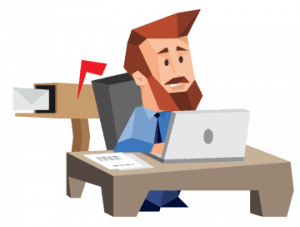Open Source vs. Proprietary Software
Choosing the right computer software is crucial for any small business. You’ll need software that can meet the standards of your field and can also fit your budget. Because of the significant cost of many industry-standard software tools, some businesses instead choose affordable open-source alternatives that can do many of the same things as comparable proprietary software. In this guide, we’ll get into what proprietary and open-source software are, how they differ, and which kind to choose for your business.
This page will cover:
Comparing Proprietary and Open-Source Software
Proprietary and open-source software differ over access to source code, the central programming of a piece of software as it was written by its creators. Anyone with access to source code that understands the programming language it uses can read the code, copy it or change it.
Proprietary software is owned by whoever has the copyright for the software’s source code. Users obtain licenses to use the software without being able to change its source code. Open-source software, on the other hand, is not under copyright, and users are licensed for free use, modification and distribution of the source code for any purpose.
There are other features shared by most open-source software. For instance, the bulk of open-source programs are available to users without requiring a purchase. Likewise, the majority of proprietary software has common traits such as providing direct user tech support. Those other features are not universal, however, and have no bearing on whether a program is considered open source or proprietary.
What is proprietary software?
Proprietary software is software that is controlled by an entity (usually an individual or business entity) that controls the copyright to the software’s source code and decides how users can access it. In most cases, users get proprietary software by purchasing or leasing a license or paying a subscription fee for access to the software’s functions, but not to its core programming.
If you buy a bookkeeping program from another company, that is proprietary software. If you build your own content management software and choose not to release it for free use by the public, that is also proprietary software. Examples of proprietary software include well-known titles like the operating system MacOS, the Adobe Creative Suite graphic design package, the business application Microsoft Office 365 and the website service Squarespace.
Proprietary programs are built on source code with access restrictions determined by the owner. Ordinary users can’t get to source code without using special tools. Unauthorized access or editing of the code is usually a violation of the software’s terms of service and could lead to legal consequences.
What is Open-Source Software?
Open-source software is published with a public license which gives users access to the software’s source code, which they can view, edit and share. Open-source software is often provided for free, or at least for a reduced price relative to comparable proprietary programs.
Some widely-used examples of open-source software include Android’s mobile operating system, the vector graphic program Inkscape, Firefox browsers, the office suite LibreOffice and the WordPress website platform.
The most popular open-source applications have robust bases of skilled users who further develop the software with new features and variations. For instance, WordPress, the program Northwest uses for our Business Website service, has vast numbers of user-generated modifications and plug-ins. These modifications can be inserted into the software’s framework to customize your browser or website. In fact, if you understand programming, you can even modify open-source software yourself to suit your needs.
Proprietary and Open-Source Software Pros and Cons
Not everyone has the skill or willingness to mess with an application’s source code. However, open-source software may still be a valid choice for your business due to cost considerations or other factors. Both types of software have benefits and drawbacks to consider when choosing between them.
Benefits of using proprietary software
There are lots of reasons why proprietary software can be a great choice for your business, such as:
- Quality: In general, the leading software in any field has risen to the top because it works well. When you purchase these kinds of programs, you can expect a product that’s been thoroughly tested, with a high level of functionality and most or all of the features you need.
- Ease of use: Most proprietary commercial software is designed to be user-friendly and relatively easy to learn, even if the user isn’t knowledgeable about the inner workings of programming.
- Support: Proprietary paid software manufacturers usually provide options for technical support. When something goes wrong with your software and you need a solution fast, professional technical support can be a lifesaver.
- Integration: With many types of paid proprietary software, you can benefit from “one-stop shopping” with a single vendor. Products that share a developer tend to work well together. For example, a business can expect that Microsoft Office 365 and the Microsoft Edge web browser will run well on Microsoft Windows and interface correctly with Microsoft’s cloud-based services. Some vendors even provide software packages for better prices than buying the same programs individually.
Drawbacks of proprietary software
While there are many beneficial aspects of proprietary software, there are also drawbacks that may be disadvantageous for your business.
Cost: Top of the line proprietary software can be pricey! Depending on the features you need, you may even have to pay for a more expensive tier of service or subscription plan. Plus, you may also need to pay ongoing fees to renew your software license in the future.
Inflexibility: Because the owners of proprietary software control access to its source code, users can’t modify the software. You’ll have to wait for the developers to release updates, and there’s no guarantee that the modifications you need will be included (or that those features won’t end up on a different piece of software to purchase separately).
Availability: Not all commercial software can be used on every device or platform. Software that works great on Windows might not be compatible with a Macintosh or a Linux computer, and an app that functions on Android might not run on iOS. Any users who want that software on a new platform must wait for the developer to release a compatible version.
Benefits of using open-source software
Open-source software applications also have many qualities that your small business can benefit from. These include:
Cost: Most open-source programs are available for free, or for significantly lower prices than similar types of commercial software. You’ll also avoid the ongoing expense of subscription fees or license renewals that come from using proprietary software.
Community: Many open-source programs have a large developer and user community that helps the software evolve with their own modifications, and which can be consulted when you need support or troubleshooting.
Customization: Accessible source code means that open-source software can be modified to better suit the needs of your business. Some open-source programs have a huge array of potential modifications available to use. WordPress is one example of highly customizable open-source website creation software.
Versatility: Not all open-source programs can run on any hardware. A program designed to work with Linux may not currently have a version compatible with Windows. However, nothing prevents a knowledgeable programmer from using the source code to create a version that is compatible with their preferred platform.
Drawbacks of open-source software
Though open-source software can be a good choice for budget-conscious businesses or skilled users, it also may have drawbacks that could prevent it from being the best solution for your business.
Difficulty: Open-source software doesn’t have a great reputation for user-friendliness. Inexperienced users may find some open-source software complicated and confusing compared to more polished commercial software. It’s also common for open-source software to have a steeper learning curve than equivalent paid software, and depending on the size of the user base, may have fewer available guides and resources to consult.
Support: Without paid tech support, it can be hard to solve problems with open-source software quickly. You’ll have to find solutions yourself, which can be difficult if the software you use doesn’t have an active community of users and developers talking about it. Alternatively, you’ll have to spend money to hire a developer familiar with the software to fix it. Either way, resolving issues with your software will likely take longer than calling tech support for commercial software.
Get an open-source Wordpress website when you sign up for Business Identity.

Frequently Asked Questions
In general, you don’t need coding knowledge for the basic functions of most open-source software. If a program was designed for a general purpose (such as word processing, graphic editing or payroll), an average user should be able to use those tools without getting into their internal code.
Coding knowledge is helpful if you want to customize open-source software yourself, but if you’re satisfied with the software’s basic functions, you should never need to get under the hood and make changes to the source code yourself.
Proprietary software has a reputation for better security than open-source programs, because limiting source code access makes it harder for it to be misused. However, both kinds of software have security strengths and weaknesses, and after several recent cases where high-profile proprietary software failed to prevent data breaches, neither kind can claim superiority as far as security is concerned.
Nothing really prevents a malicious developer from exploiting vulnerabilities they find in an open-source program, or releasing a version of a program with exploits built into it. But with many users looking at source code, an active community can locate and correct issues with open-source software before it is misused.
Conversely, the developers of proprietary software must identify and fix security loopholes and other threats on their own, meaning proprietary software security issues only get fixed if they’re deemed important enough to dedicate time and manpower toward.
Open-source sometimes gets confused with free and proprietary with “paid.” While some advocates want all open-source software to be freely redistributed (and a great deal of open-source software is available without paying for access), that is not always the case. Red Hat Enterprise Linux is an example of a purchasable software product with an open-source license. Under the terms of the license, the program can be modified into new software which can be distributed freely, but derivative programs lose access to the rapid tech support provided for RHEL by its manufacturers.
On the other hand, though most proprietary software must be purchased, a small amount of proprietary freeware also exists, such as the basic version of Adobe Acrobat Reader.
Yes, you’re not obligated to use one kind of software or another, and are free to mix and match where you want. You might find it beneficial to reduce your business technology expenses by using open-source software for certain tasks while paying for proprietary software used for other purposes—such as using LibreOffice for your business documents and buying Adobe Creative Suite for graphic projects.
As part of your Business Identity, make open-source work for you with a WordPress website. You’ll also get state formation services, web hosting, secure SSL certification, and more! Get started today.