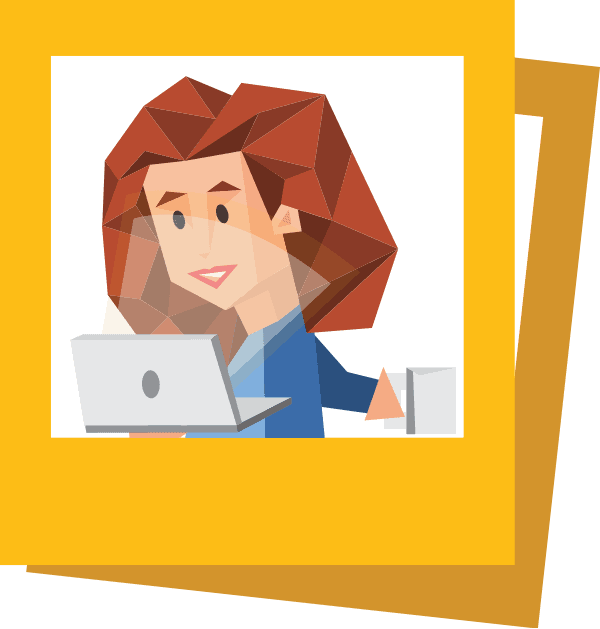How to Make Your Business Website Mobile-Friendly

We’re long past the days when the only way to get online was by logging into AOL on the gigantic desktop computer. Nowadays, we can access the web on mobile phones, tablets, smart watches, and more. Therefore, modern websites should be fluid and easy to view on almost any device. Luckily, creating a mobile-friendly business website is easier than it’s ever been.
5 Ways to Make Your Website Mobile-Friendly
Nearly 300 million Americans own a smart phone, and 76% of those smart phone owners say they routinely use their phones to purchase services or products online. If your business website isn’t mobile-friendly, you could be missing out on some significant sales. Here are five steps you can take to make your business website mobile-friendly.
1. Use a Responsive Web Theme
When you use a responsive theme for your website, the content will scale up or down based on the device the person is using. Non-responsive sites might look good on a computer screen, but they’ll probably be distorted on a phone screen. A responsive website will display smoothly on a laptop, phone, tablet, or just about any other device.
Responsive design ensures people can view your business website regardless of whether they’re at home, work, or somewhere in between. Let’s say you run a pizza restaurant, and someone decides they’d love to get a pepperoni pizza on the way home. With a responsively designed website, this person could pull up your website on their phone, look at the menu, and possibly even place an order, all from the comfort of their (hopefully non-moving) car.
How can I tell if my website is responsive?
Nowadays, most popular website builders use responsive themes automatically, without you having to enter any code. You can use your desktop browser to test whether your web page is responsive. Move your cursor to the edge of the browser window and look for an arrow to appear. When it does, click and drag the cursor to make the window narrower. If the web page is responsive, the content should rearrange itself automatically to fit the newer, narrower browser size. You’ll still be able to view all the content as long as you scroll down.
You can also preview how your website will look on differently sized screens using a Chrome browser. Right click on your web page and select “Inspect” from the list of options. Your screen will then display a lot of code on the right side and a website preview on the left. In the upper right-hand corner, above the lines of code, will be a “Toggle Device Toolbar” icon. When you click on it, you’ll get an instant view of what your site will look like on a mobile device. You can even play around with screen dimensions.
2. Pay Attention to Your Button Placement and Sizing
Ever been to a page on your mobile phone and found out that, as much as you wanted to click on the buttons and navigate to a new page, you couldn’t? A mobile-friendly website needs to have buttons big enough to touch without zooming in.
Think of buttons as a target you’re trying to hit with an arrow. A smaller target is going to be harder to hit, right? In this case, the arrows are your fingers, and you want to be able to hit the bullseye the first time.
3. Make Your Menu Easy to Navigate
A dropdown menu works fine when someone is browsing from their laptop. But if you’ve ever tried clicking on a dropdown menu on your phone, you know the experience is different. Scrolling through the options takes a lot longer, for one thing.
That’s where hamburger menus come in to save the day, and we’re not talking about lunch. A hamburger menu is an icon with three stacked lines running parallel (aka the hamburger). The hamburger menu is usually placed in the top corner of a mobile website. When you click on the three lines, additional menu items appear. This saves valuable real estate on the screen, thus making it one of the most mobile-friendly options.
Navigation is a critical part of the user’s experience. If it’s too confusing, cluttered, or unworkable, then a potential customer could leave your website in search of one that’s less annoying.
4. Use a Readable Font
Font size should be legible without a lot of effort. In this case, that means users shouldn’t have to pinch their screens and zoom in to read your content. Text that works fine on a desktop site may not be readable on a mobile browser, so you’ll need to adjust accordingly.
What type of font should you use for a mobile-friendly site? There’s no one answer, except “not Wingdings.” Jokes aside, your font size should be at least 16 pixels. That’s the minimum, so feel free to go a little larger if you want.
Why 16 pixels? It’s close in size to a 12-point font, which is a common font size for printed books. In other words, 16 pixels is a font size that many people can read comfortably without straining their eyes.
There are a wide variety of fonts that will work as long as they’re properly sized. Generally, cursive fonts are harder to read than non-cursive fonts. Try to to stick with a simple color scheme, like black text on a white background. But whatever font choices you make, make sure not to skip the last step.
5. Test, Test, and Test Some More
While it’s a good idea to preview how a mobile site will look using your desktop, it’s still not the same as picking up a phone, navigating to a site yourself, and gauging your gut reactions to it. It’s like the difference between a dress rehearsal and opening night.
Don’t just pick up the phone and look at a mobile site for 30 seconds, either. Take some time to click around and see how all the pages work. If there’s a glitch, you want to be the one to discover it. You don’t want to get an email from an angry or confused customer who can’t figure out what’s going on with your business website. By taking the time to make sure your website is easy to use on any device, you increase your chances that potential customers will want to stay on your website long enough to make a purchase.
Northwest can take the stress out of building your business website. When you form a company or hire a registered agent, Northwest can set you up with a pre-built, responsive website as part of our Business Identity package.