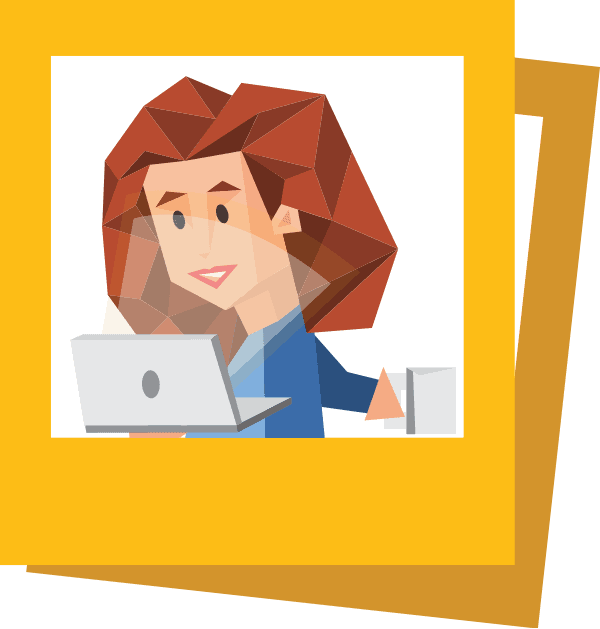How to Make a Professional-Looking Business Newsletter

According to SaleCycle’s 2022 report on email marketing, 59% of customers said their purchase decisions were swayed by business email communications. That looks even better when taking into account that 50% of consumers buy directly from newsletters. But how do you make your small business newsletter look professional enough so people want to buy from you? Here are some essential tips to make your newsletter stand out and leave a lasting impression on your audience.
Include a Physical Business Address
One hallmark of professionalism in business communication is transparency. But transparency often means putting yourself at unnecessary risk. Email newsletter providers include a contact address at the bottom of all email communications for customers to use if there’s an issue. Many small business owners who use newsletters to communicate with their customer base opt-in to using a more private address like their business address.
Too often, however, people new to email marketing leave their personal email addresses in the footer of their emails. This creates, not only a privacy risk but an unprofessional look as well. Including a physical business address in your newsletter adds credibility and trustworthiness to your brand. It reassures your customers that there’s a real presence behind the emails they receive, fostering a sense of authenticity and reliability.
Send from a Professional Email
To send out a business newsletter, you’ll need to have an email address. Customers are more likely to open a newsletter from a domain-dedicated professional email vs one sent from a basic or personal email address. Sending your newsletters from a professional business email address further enhances your brand’s credibility. While using free email services might be convenient, investing in a domain-based email address (e.g., [email protected]) demonstrates professionalism and commitment to your brand identity.
How do I get a professional business email?
Setting up a professional business email is easier than you might think. Many domain hosting services offer email hosting packages as part of their offerings. Simply register your domain name and create email addresses associated with it.
With Northwest’s Business Identity service, you get up to ten secure email addresses ending in a dedicated domain. On top of that, when you hire Northwest to form your business or act as your registered agent, you get access to everything else you need to get your business online.
Have a Signup Form on Your Business Website
Make it easy for visitors to subscribe to your newsletter by including a signup form on your business website. Having customers sign up through your business website shows that you have gone through the process of investing in a professional website.
Place your newsletter signup form prominently on one of your business website’s essential pages, like the homepage. Or create a dedicated landing page for newsletter subscriptions. Offering incentives such as exclusive discounts or valuable content can also encourage sign-ups and help grow your subscriber list.
Use Quality Photos and Graphics
Visual appeal plays a significant role in capturing the attention of your audience. A big block of text in an email is off-putting and many readers may delete your new product announcement email instead of seeing all its wonderful benefits. Incorporating high-quality photos and graphics that align with your brand’s aesthetic into your newsletter design gives readers something tangible to connect to your brand.
Whether it’s product images, infographics, or custom illustrations, visually appealing content enhances engagement and reinforces your brand identity. But be sure to only use images and graphics that you own or source them from stock image companies like Unsplash or Pexels.
Keep It Simple
It’s tempting to pack your newsletter with information, business details, calls to action, and so much media that your customers’ heads will spin. Keeping your business newsletter simple is key to maintaining reader interest for the long haul.
Focus on delivering concise, relevant content that provides value to your audience. Avoid cluttered layouts and excessive text, and instead, prioritize readability and clarity. Use clear headings, bullet points, and white space to organize your content effectively.
Why do I need a professional business newsletter?
A professional-looking business newsletter is about building relationships with your customers and fostering brand loyalty. By following these tips and consistently delivering valuable content, you can create a newsletter that not only looks professional but also helps you connect with your audience on a deeper level.